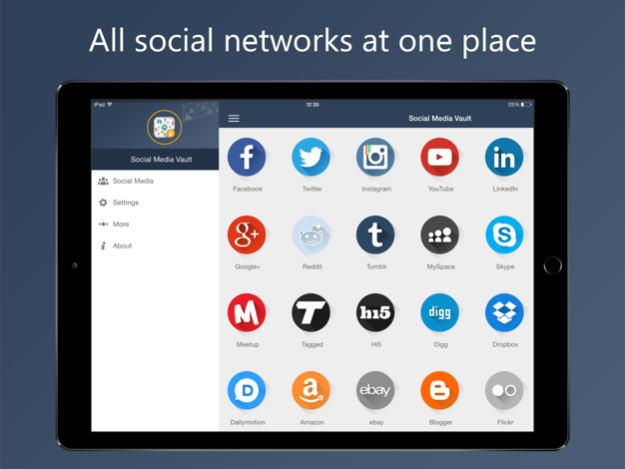Social Media Vault 2.2.1
Continue to app
Free Version
Publisher Description
Access all your social media securely and conveniently with Social Media Vault. With its password-protected interface, you don’t have to worry about others accessing your social media accounts. In addition, the application has a host of secondary security features that keeps your social media accounts hidden and non discover-able by others.
In short, its Access your entire social networks within a secure interface.
An application that acts as a virtual vault and organizer for all your social media applications.
You no longer have to re-enter your social media credentials with this application, you have to freedom to access all your social media accounts with one password, PIN or pattern.
*Different Security locks
Set up a Password, PIN or Pattern as your primary security credential.
*Anti- Hack
Track down unauthorized users who attempted to access your social networking accounts in your absence.
*Panic Switch
Face down, flick or shake to switch to another application immediately – prevents shoulder surfing.
*List of all supported social networks
1. Facebook
2. Twitter
3. Instagram
4. Youtube
5. Linkedin
6. Pinterest
7. Yahoo answer
8. Google+
9. Reddit
10. Tumblr
11. Myspace
12. Skype
13. Vimeo
14. Sound cloud
15. Meetup
16. Tagged
17. Hi5
18. digg
19. Dropbox
20. Delicious
21. Meet me
22. Dailymotion
23. Amazon
24. ebay
25. blogger
26. flickr
27. stumbleupon
For more information visit http://www.newsoftwares.net/
Feb 14, 2019
Version 2.2.1
Add Sanpchat.
Minor bugs fixed.
Compatible with iOS12
About Social Media Vault
Social Media Vault is a free app for iOS published in the Chat & Instant Messaging list of apps, part of Communications.
The company that develops Social Media Vault is NewSoftwares.net. The latest version released by its developer is 2.2.1.
To install Social Media Vault on your iOS device, just click the green Continue To App button above to start the installation process. The app is listed on our website since 2019-02-14 and was downloaded 9 times. We have already checked if the download link is safe, however for your own protection we recommend that you scan the downloaded app with your antivirus. Your antivirus may detect the Social Media Vault as malware if the download link is broken.
How to install Social Media Vault on your iOS device:
- Click on the Continue To App button on our website. This will redirect you to the App Store.
- Once the Social Media Vault is shown in the iTunes listing of your iOS device, you can start its download and installation. Tap on the GET button to the right of the app to start downloading it.
- If you are not logged-in the iOS appstore app, you'll be prompted for your your Apple ID and/or password.
- After Social Media Vault is downloaded, you'll see an INSTALL button to the right. Tap on it to start the actual installation of the iOS app.
- Once installation is finished you can tap on the OPEN button to start it. Its icon will also be added to your device home screen.